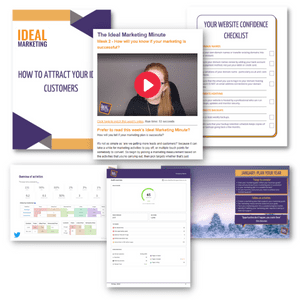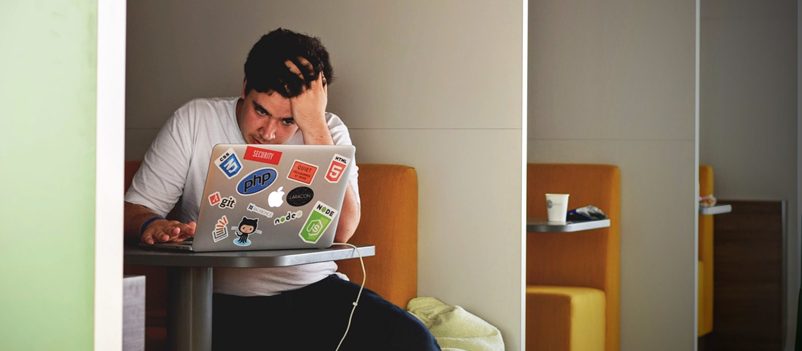
Your website has reams of engaging content, stunning imagery and a Pantone worthy colour palette… so why are visitors leaving in droves?
The past few years have seen the introduction of a heavy focus on user intent, fast loading pages and mobile usability. Simply put; people have different expectations about website content and their online experience than they did a few years ago. This means websites need to adapt to keep up with these expectations.
We’ve delved into 6 specific reasons why your bounce rate could be so high and what you can do about it. But first let’s take a quick look at what exactly a bounce rate is and how to know when you should be concerned about it…
What is a bounce rate?
A bounce is when a user visits a single page on your site and then exits without visiting another page or interacting. Bounce rate is the percentage of all sessions on your site in which users bounced.
Is a high bounce rate always a bad thing?
Not always! You should consider the type of website content you have before becoming concerned over a high bounce rate.
For example a blog with the sole purpose of providing information could be performing well – users are visiting, getting the information they need and leaving the page satisfied.
On the other hand if your goals involve visitors interacting with your website and doing more than reading a single page, a high bounce rate could be indicative of problems.
How do I check my bounce rate?
You can find your bounce rate in various places in your Google Analytics account.
One of the best views is under the ‘Landing Pages’ section of the ‘Behaviour’ area. This is because you can see both the bounce rate of all pages combined, plus the bounce rate of individual pages.
Reasons why your bounce rate could be high
1. Your site is too slow
Speed is a big deal! It’s not just search engine algorithms you have to think about, users should also be a primary focus. According to research from Google, 53% of people will leave a mobile page if it takes longer than 3 seconds to load. That’s a scarily high number of people leaving your website before they even have a chance to check out your content no matter how good it is.
“A one second delay in webpage time equals a 7% reduction in conversions, 11% fewer page views and 16% reduction in customer satisfaction”
So what does a good site speed look like? 47% of consumers expect a web page to load in 2 seconds or less but realistically that is not always achievable. Google has put together a handy list of average speeds by industry here which could provide you with a good indication for your industry.
How to test and improve your site speed
There are some fantastic free site speed tools out there. Both GTmetrix and Google’s PageSpeed Insights are great options.
Reducing your site speed can actually involve some fairly technical work, so you may want to consult a specialist if this is not something you are familiar with. They will check certain factors involving things like caching, CSS and requests to see where optimisations can be made.
One thing almost anyone working on a website can do is ensure any images uploaded have a fairly small file size as huge images are often a big contributor to slow site speed! We recommend a size under 200kb per image at most, but less than 150kb is even better.
2. Your site is not optimised for mobile
Mobile is now officially the most popular browsing device, with numerous studies over the past couple of years showing that over 50 percent of website traffic was from a mobile device.
If your site is not optimised for mobile you could be alienating a huge chunk of your visitors leading to high bounce rates and reduced conversions.
One way to check if your website is seeing a loss of traffic, specifically from mobile, is to look at the report found in your Google Analytics account under the ‘Mobile’ section of ‘Audience’, where you can see bounce rates by device type.
Ensuring your site is mobile friendly
If you’re unsure if your website is mobile-friendly there are free tests you can carry out online including Google’s mobile-friendly test. If your website is mobile friendly, great news! If not you may need to look at the design and technical aspects of it.
An experienced marketing and design agency will also be able to help, so get in touch if you’d like to talk about making your site mobile friendly.
Visit our article on how to rank highly in mobile search for more actionable tips.
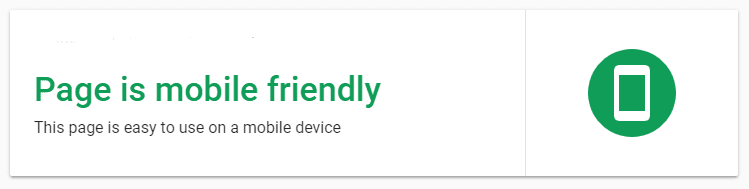
3. Navigation is a nightmare
If a user lands on your website, enjoys the initial content they come across and decides they want to see what else you have to offer, the likelihood is they will click on a link from the current page, or use your menus to find what they are looking for.
If your menus are difficult to navigate and there are no links to other pages from this initial page your bounce rate could skyrocket. This is the case on both mobile and desktop, so it’s important to design your navigation with both in mind.
“67% of mobile users will leave a website if they are frustrated with the navigation”
Making navigation easy
There are a number of ways you can build an effective and user friendly navigation system. As a general rule, the following are good tactics to employ:
- Only put what is important into the menu to avoid it becoming messy and difficult to use.
- Use descriptive labels in your menus so people can find exactly what they are looking for.
- Link between pages in a useful and relevant way (this is great for pointing both users and Google in the direction of other relevant pages on your site.)
4. Misleading search titles and meta descriptions
The title and meta description is the information that a user sees in results when they use a search engine like Google. If what they see there doesn’t match up with what they find when they land on your page, there’s a good chance they will leave in search of something more relevant. Writing an enticing and well optimised title and meta description is important, but it should never stray from describing what the page is actually about.
How to create titles and meta descriptions that work
If you’re new to meta descriptions, or just want some handy tips on how to write them like a pro, visit our guide to optimising meta descriptions for SEO.

5. Content that is hard to digest
You can write the most incredible piece of content that your industry has ever seen, but if it’s presented in one solid block of text or peppered with too many adverts people may be turned off reading it and leave your website before they even start.
Don’t get us wrong, a high word count can actually be very beneficial when it comes to ranking in search results. In fact a recent study from Backlinko showed that longer content tends to rank higher in Google’s search results with the average Google first page result containing 1,890 words.
The key to posting long, informative content whilst keeping your bounce rate down is to make it digestible for the reader.
How to make content digestible
There are a number of ways to break your content into sections or even just add some visual breaks between lengthier pieces, including using:
-
Headings
-
Lists (both bulleted and numbered)
-
Short paragraphs where appropriate
-
Images (including gifs and diagrams)
-
Videos
If you are creating an extremely lengthy page of content you may even consider adding a clickable contents list at the beginning which can transport a reader to the right section of the page using anchor links (EchoEcho has a great guide to doing this.)
6. Too many call to actions (or too few)
Call now, sign up for our newsletter, send us a message, speak to an expert… on their own these are all great calls to action but when numerous different CTAs are spread throughout a page it’s just a recipe for confusion!
Choosing and differentiating your CTAs
As a rule of thumb try to avoid using more than 2 or (at most) 3 CTAs on one page. Decide on your primary CTA, the goal you most want visitors to complete, and any secondary CTAs that you think are also needed. For example a primary CTA may be to contact us and a secondary CTA to sign up to our newsletter.
The placement and frequency of CTAs is a bit of a balancing act. Don’t be afraid to use them in more than one location on each page, especially if your content is long, but try to avoid overuse.
Looking to improve your website and SEO?
We can help! If you’re interested in improving your website’s bounce rate, or want to improve any other aspect of your marketing, contact us today on 01858 374 170 or email info@idealmarketingcompany.com