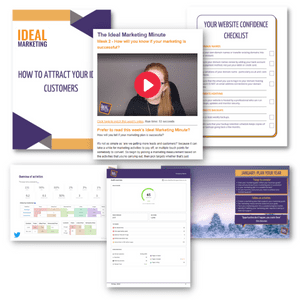You may be familiar with Google’s My Business listings, the handy company information panels that pop up in search results or maps when you search for a business or service in your area. Not only do they offer great real estate in search results, but they are completely free to set up and use!
Here are our top recommendations for ensuring you make the most of Google My Business for your recruitment company.
1. Set up a free account through Google and claim your listing
If you don’t already have one, Google has made it simple to set up your account, so regardless of how advanced your digital knowledge is, following their instructions should be straightforward. You can create an account by visiting https://www.google.com/business/ and following the steps laid out.
2. Fill out your listing information to showcase your recruitment business
Not only can you add practical information like your location, opening hours and logo to the listing you can also add a description of your company. We recommend using this as an opportunity to showcase what your recruitment company can offer to the searcher.
3. Add your contact information
You can also add your contact information and a link to your website if you have one. We highly recommend doing this as it allows potential clients to contact you directly via your Google listing by phone, or allows them to go straight to your website to find out more.
4. Ask for reviews
Had a happy client or candidate? Asking them to leave a review on Google means you will build up a positive review score and these reviews will show on your listing for everyone to see what a great service you offer in an instant! These positive reviews can also help to push your Google My Business listing higher up in map search results, helping it to get seen even more.
5. Get insights into how people are finding your recruitment business
Having a Google My Business listing means that when a user searches your business name the listing box you have created should pop up. However, it’s not just your business name that can lead to your listing being shown. Topical searches like ‘Recruiter in X location’ or ‘Recruitment company near me’ can also trigger it. By logging into your Google My Business account and looking at your insights, you can see not only how users are interacting with your listing, but also handy information like the searches they are making to reach it.
Marketing specialists who understand recruitment
If you’re looking for support with marketing your recruitment company, our experienced team can help. For examples of our work with recruitment agencies, or to speak to a member of our team about your agency’s goals, please get in touch.