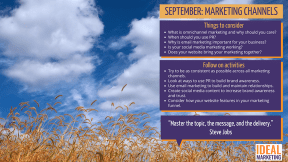Free Marketing Desktop Background Download
Do you want to do more with your marketing each month?
Marketing is often put to the bottom of the priority list, it can be hard to find enough time, or know where to start. So we’ve designed our desktop backgrounds to provide marketing focus for each month, provide inspiration to keep you on track and give helpful tips for putting ideas into action.
Updated each month to keep your desktop fresh and inspiring, our desktop background is easy to download and install, get the instructions below.
These desktop backgrounds are also the perfect companion to our ”Marketing Minute” weekly emails, and by signing up, you’ll receive a direct download to new desktop backgrounds when they become available.
Installation Instructions
- Click the button marked ‘Download now’ under the desktop background you want to install
- The image will open in a new tab. To save the image to your computer, right-click anywhere and select ‘save image as…’ from the available options (exact wording may differ depending on your browser).
- Save the image to a place on your computer that is easy to access.
- Next, navigate to where the image is located on your computer, right-click on the image file and select “Set as desktop background” from the options.